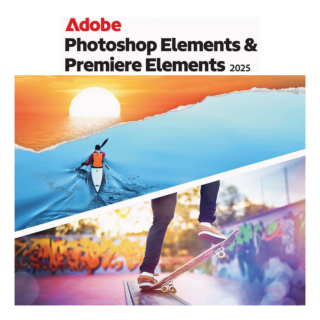More Information
| Overview |
More FROM Adobe Elements |
| For |
1 device |
| Period |
3 years |
| Language |
All languages available, choose at installation |
ABOUT ADOBE PHOTOSHOP & PREMIERE ELEMENTS
Photoshop Elements is photo editing software for anyone who wants to edit and create with their photos.
Premiere Elements 2025 is video editing software for anyone who wants to quickly trim their videos, make fun creations or combine multiple clips and photos into amazing films.
They offer:
✔ Easy editing with the magic of AI and automation
✔ Step-by-step guidance for editing and creating
✔ Fun ways to make and share stunning photo and video creations and films
✔ An Organiser to easily categorise and find your photos and videos
✔ Web and mobile companion apps (beta)
ABOUT THIS LICENSE
• You will receive a license code by email. You can enter this code into your own Adobe account.
• If you do not have an Adobe account yet, creating one is quick and easy.
• The licence enables you to use Photoshop & Premiere Elements for a full 3-year term. It’s a one-time purchase with no additional fees. The licence is non-renewing — it expires 3 years after redemption. When your 3-year term licence expires, the Photoshop & Premiere Elements Editors will no longer be accessible. However, you'll still be able to access your media catalogue in the Elements Organizer indefinitely.
SYSTEM REQUIREMENTS
For both Windows and macOS
• Internet connection required for product activation and download of online content
• Intel 7th Generation or newer processor or AMD equivalent with SSE4.2 and AVX support
• 16 GB of RAM for HD media
• 32 GB or more of RAM for 4K media
• 4 GB of GPU VRAM
• Fast internal SSD for app installation and cache
• Additional high-speed drive(s) for media
Windows
• Microsoft Windows 10 (version 22H2) or Windows 11 (version 23H2), 64-bit versions only. Windows 7 and Windows 8.1 not supported
• 8 GB of RAM
• 10 GB of available hard-disc space to install application; additional space required for downloading online content and for temporary files during product installation and usage (cannot install on a volume that uses a case-sensitive file system or on removable flash storage devices)
• 1440 x 900 display resolution (at 100% scale factor)
• Microsoft DirectX 12 compatible display driver
• Windows Media Player (required if importing Windows Media files)
macOS
• macOS 13, macOS 14 (14.4 or later)
• 8 GB of RAM
• 10 GB of available hard-disc space to install application; additional space required for downloading online content and for temporary files during product installation and usage (cannot install on a volume that uses a case-sensitive file system or on removable flash storage devices)
• 1440 x 900 display resolution (at 100% scale factor)
Adobe Premiere Elements supported import/export formats include:
AVCHD (import), MPEG-1 (import), MPEG-2 (import), MPEG-4 (import), HEVC (import), DV-AVI (import on Windows), Windows Media (import on Windows), Apple ProRes (import), H.264, HDV, MP3, QuickTime (limited codecs) and many more